7 Best Document Management Software for Accountants in 2024: Simplifying Your Practice
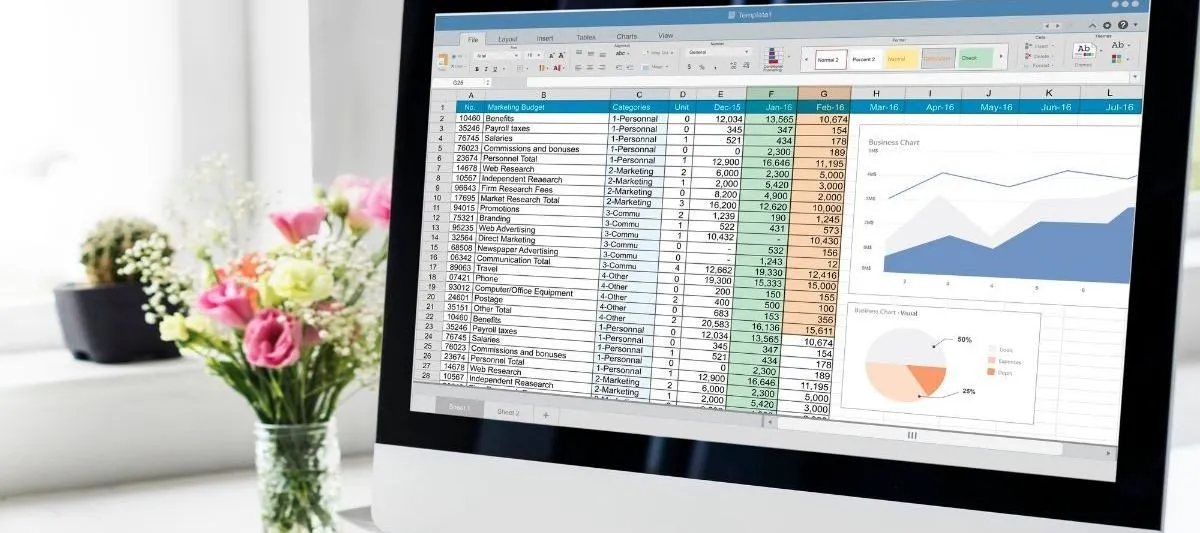
Best Document Management Software for Accountants is critical for accounting professionals to optimize workflows, enhance security, and improve efficiency. As accounting practices aim to transition to paperless systems and facilitate remote collaboration, they need solutions to digitize document handling while maintaining organization and compliance. The right software enables accountants to securely store client files, increase productivity, and streamline collaboration. Top options seamlessly integrate with major accounting platforms and provide robust features explicitly tailored to accounting workflows. This article explores the key benefits document management solutions offer accountants and provides an in-depth look at the leading software options to elevate accounting practices. With the exponential growth in digital documents, identifying and integrating the Best Document Management Software for Accountants is now essential for modern firms seeking to boost productivity and security.

For accounting
professionals,
managing documents efficiently is critical
to
running a successful practice. From storing
client
files to sharing documents securely,
document
management can make or break an accounting
firm's
workflow. As methods aim to go paperless,
they need
solutions to digitize workflows while
maintaining
organization and compliance.
Document
management
software provides the answer, allowing
accountants
to securely store client files, improve
productivity, and streamline workflows.
Solutions
like Datum integrate with accounting
software,
include robust security features, and enable
remote
collaboration.
Switching to document
management software can elevate accounting
practices
to new heights of efficiency. Here is an
in-depth
look at how document management benefits
accountants, top software choices, and
strategies
for transitioning to paperless workflows.
How does document management software benefit accountants?
Document management solutions offer numerous advantages that directly address the pain points of accounting professionals:
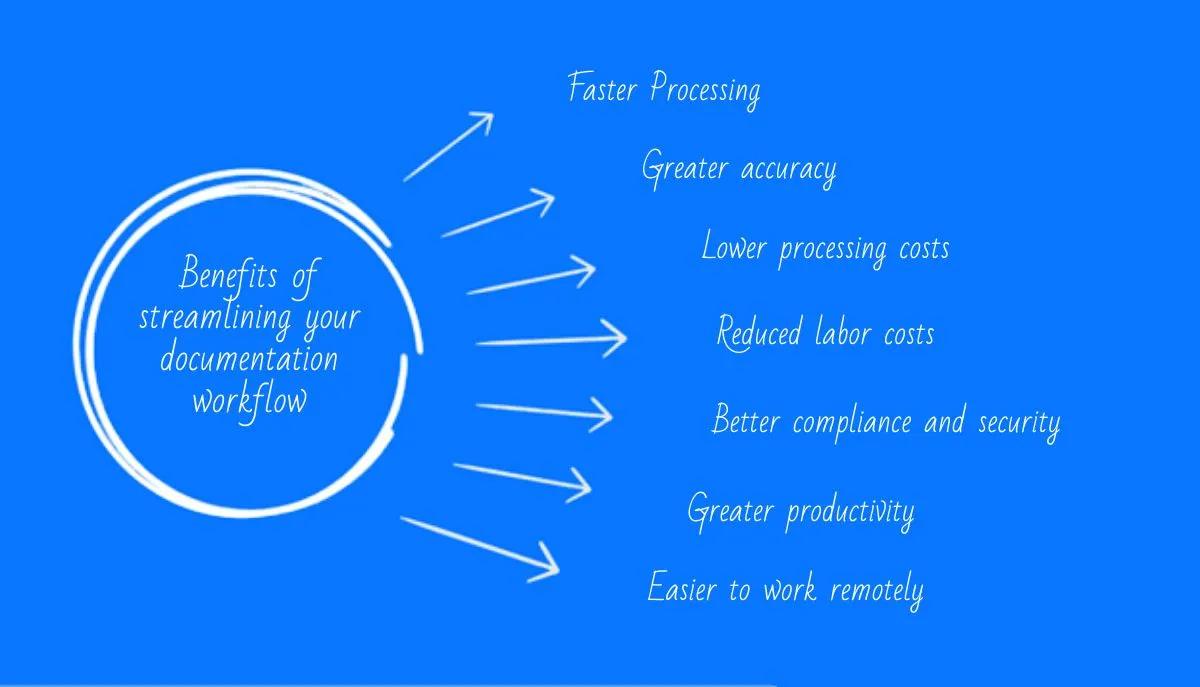
Accounting practices handle a high volume of documents from clients, vendors, and more daily. Without a centralized system, these files can become scattered across folders, emails, and paper records. Document management software centralizes all files into an easily searchable, cloud-based repository. Features like optical character recognition make documents text-searchable, while custom workflows route documents to the right staff. This level of automation and organization streamlines document handling
Increasing productivity through document management
Digging through mounds of paperwork is draining and cuts into billable time. Document management software alleviates this through automated workflows and quick searching, allowing accountants to access the exact file needed in seconds. Studies show professionals can regain up to 30% of the time previously spent on document-related tasks. This makes practices more productive.
Securely storing client files with document management software
Protecting sensitive client information is a top priority, and document management solutions enable reliable security. Cloud storage, encryption, access controls, and authentication safeguard client documents. Accountants can also manage security settings and track file access, upholding security standards.
Integrating document management systems with accounting software
Leading solutions like Datum integrate with popular accounting platforms like QuickBooks to enable smooth workflows. This allows seamless document access alongside related accounting tasks without switching between programs. Integrations reduce friction during client onboarding, invoicing, payroll, and more.

Integrating document management systems with accounting software
Leading solutions like Datum integrate with popular accounting platforms like QuickBooks to enable smooth workflows. This allows seamless document access alongside related accounting tasks without switching between programs. Integrations reduce friction during client onboarding, invoicing, payroll, and more.
Improving document organization in accounting practice
Well-organized records are vital for accountants, and document management excels here. Solutions automatically categorize forms based on rules, ensuring they are in the correct folders.
How to integrate Datum into your accounting practice
Datum is one of the top-rated document management systems for accountants. Here's how firms can incorporate it into their workflows:
Setting up Datum for accountants
The setup process is straightforward. Create a Datum account, configure folders and metadata fields, set permissions, and import existing files. Bulk importing eliminates data entry, while automation handles categorization. The system is ready to use immediately.
Integrating Datum with accounting software such as QuickBooks
Connecting Datum with platforms like QuickBooks Online takes just a few clicks, allowing two-way syncing. Relevant client files automatically sync when accessing their accounting, eliminating searches. This makes customer record-keeping completely holistic.
Features of Datum that benefits the accounting Professionals
Datum offers numerous capabilities tailored to accounting, including batch OCR, automated workflows, access permissions, eSignatures, a client portal, and more. These simplify document handling while upholding security protocols necessary in accounting.
Using Datum to manage client Documents
Client paperwork such as tax documents, financial statements, contracts, and invoices can be securely stored and organized within Datum. Optical character recognition makes them text searchable, while integrations put them at accountants' fingertips in accounting apps. This facilitates real-time access without jeopardizing sensitive data.
Utilizing Datum's Client Portal
The client portal allows clients to securely upload documents to their records on demand. They log in, upload files, and submit them to the firm. The documents sync directly with the correct folders and accounting software. Portals boost convenience for clients while lightening workloads.
Top choices for the best document management software for accountants
With many options on the market, here are top picks for accountants seeking seamless document handling:

7 Best document
management systems for accountants in 2024
- Datum -
A user-friendly solution. It
can be integrated with major accounting
platforms. Offers automation,
collaboration tools, and more.
- Box -
Popular cloud content management
solution with robust security and
accessibility features.
- NetDocuments
- Full-featured document
management with built-in OCR, workflow
automation, and integrations.
- cabinetDOCUMENTS
- Specialized
accounting solution with two-way
accounting software integration.
Includes modules for different
accounting needs.
- Thomson Reuters
GoFileRoom - Secure
cloud solution with audit tools,
permissions management, and streamlined
collaboration.
- FileCenter DMS
- Automates document
management, featuring barcode cover
sheets for easy scanning/filing.
- EFileCabinet
- Offers features like
automated indexing, file sharing, remote
access, and integration with DMS for
accounting.
Datum: The Optimal
Document Management Solution for Accountants
Datum offers the ideal document management
solution for accounting professionals
seeking to optimize workflows. As a
revolution in data collection and document
management, Datum streamlines processes
while ensuring security, accuracy, and
efficiency.
This Excel-compatible
platform simplifies data entry, guarantees
data integrity, and enables custom document
workflows - exactly what accountants need.
Here's a closer look at how Datum transforms
accounting practices.
Streamlining Accounting Workflows with Datum
Datum provides significant workflow improvements for accountants through its intuitive Excel-based templates and seamless integrations.
Simplified Data Collection with Excel Templates
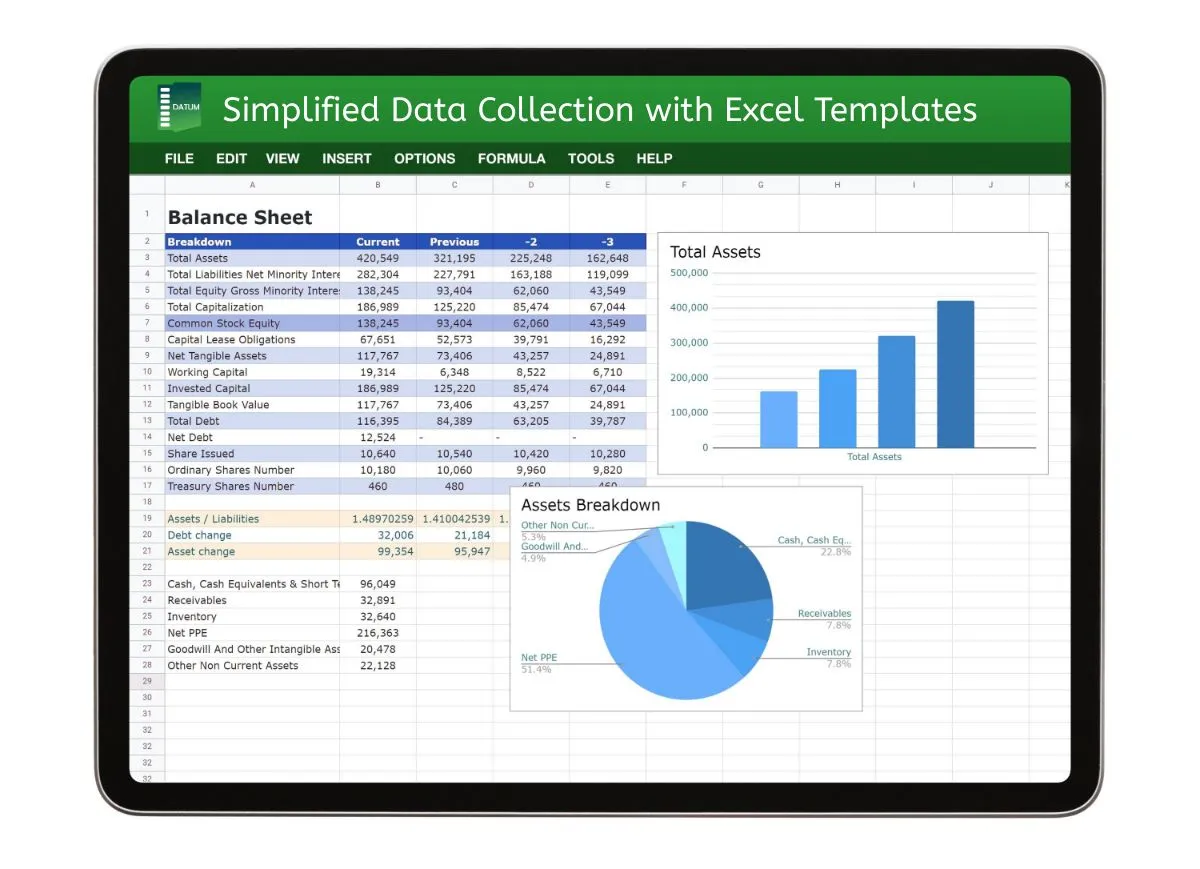
Instead of traditional forms, Datum utilizes Excel-formatted templates familiar to accountants. Data collection and reporting are drag-and-drop simple, saving valuable time.
Easy Integration with Accounting Platforms
Two-way syncing connects Datum directly with accounting software like QuickBooks Online and Sage. Relevant files automatically attach to accounting tasks, eliminating searches.
Mail Merge for Efficient Document Creation
Datum's mail merge functionality effortlessly generates customized documents like invoices and payroll forms using Excel templates and data sources. This automates repetitive tasks.
At-a-Glance Dashboards and Reporting
Robust pivot tables, charts, and visualizations provided in Datum enable data analysis and real-time reporting to keep accountants informed.
Robust Data Protection with Datum
For CPAs, safeguarding sensitive client information is non-negotiable. Datum offers ironclad security and unparalleled accuracy.
End-to-End Encryption for Data Security
Bank-level 256-bit AES encryption protects data in transit and at rest. Remote wipe capabilities add assurance.
Data Validation for Accuracy
Powerful Excel-based rules and formulas validate entries in real-time. Required fields and permissions prevent mistakes.

Role-Based Access and Granular Permissions
Configurable user roles and folder permissions provide total control over document access, upholding security protocols.
Document Protection and Tracking
Password requirements, modification restrictions, and access logs protect documents while supporting audits and compliance.
Optimized Document Management with Datum
Datum centralizes client paperwork and tax documents in an easily accessible, secure cloud repository. The software enhances organization through automation while facilitating collaboration.
Automated Document Filing
Datum instantly files documents in appropriate folders and accounting software based on configurable rules, ensuring accuracy.
Document Digitization via OCR
Optical character recognition extracts text from scans or image-based PDFs at onboarding, making them full-text searchable.
Paperless Accounting Workflows
Secure client portals, eSignatures, and smooth PDF handling enable fully digital document exchange and signatures.
Seamless Client Collaboration
Datum's client portal allows two-way document sharing while email confirmations and history logs maintain oversight.
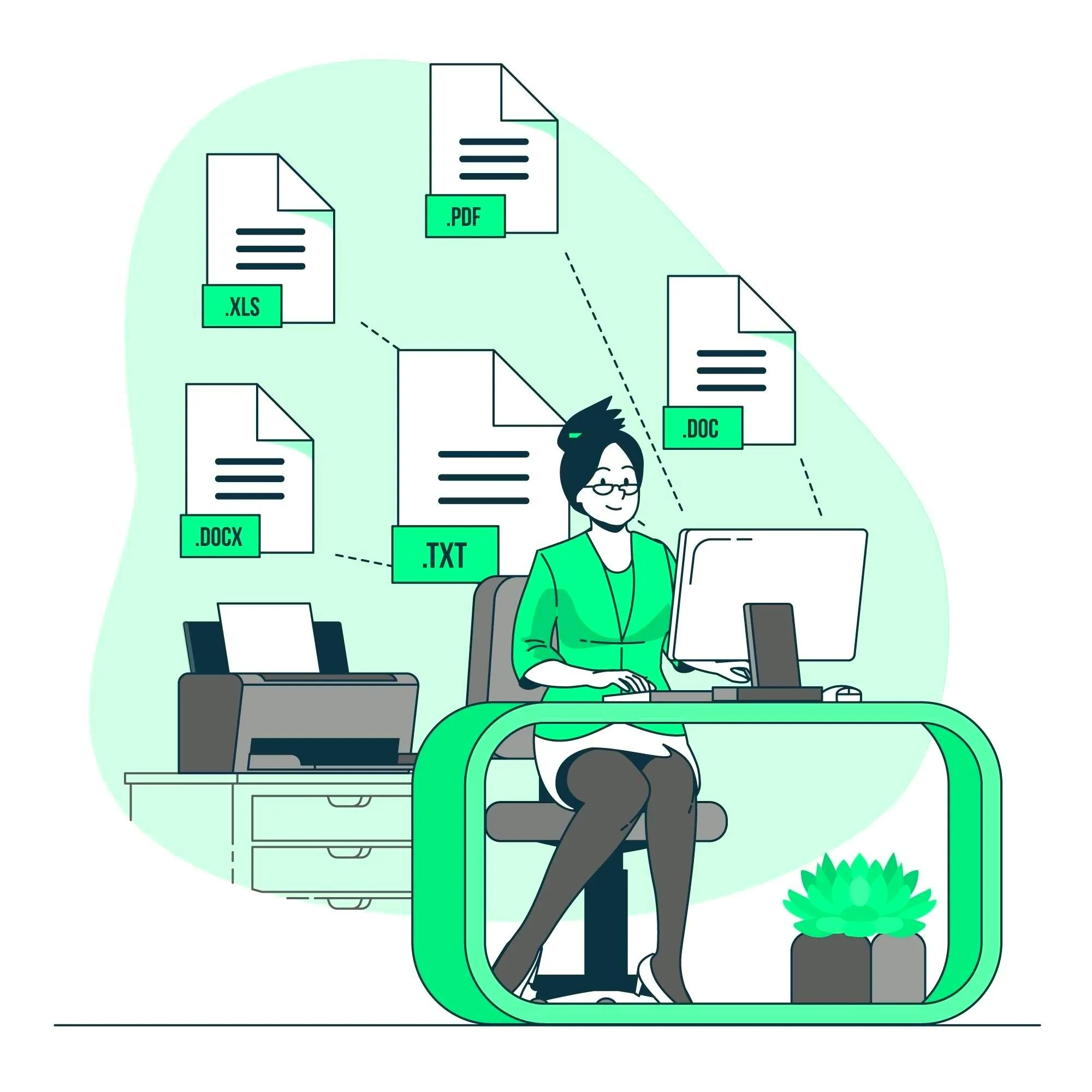
Transitioning to Datum's
Accounting firms should proactively drive adoption across their practice to leverage Datum's robust capabilities.
Choose a Phase-Based Rollout Strategy
Gradually rolling out access across service groups allows adjusting to new digital processes while minimizing disruption.
Provide Hands-On Software Training
Walkthroughs and tip sheets bring staff up to speed utilizing Datum's tools to maximize value.
Digitize Existing Records via Bulk Import
Bulk importing and OCR conversion of legacy files populate Datum with historical documentation, priming it for use.
Automate Workflows Right Away
Automations like mail merge slash administrative tasks immediately while increasing efficiency over time through process improvements.
Take Your Accounting Practice to New Heights with Datum
For forward-thinking firms, Datum enables the next evolution of accounting services - streamlined, secure, and accessible from anywhere. The time is now to integrate Datum and transform your document management. Contact Datum to learn more and request a free customized demo.
Document management software for accounting firms: A review
The top document management platforms for accountants include specialized accounting solutions like cabinetDOCUMENTS and general-purpose options like Box which offer robust integrations. Ease of use, security, automation, and integration capabilities should be evaluated when choosing accounting document management software.
Comparing Datum, Thomson Reuters, and other document management solutions
While Thomson Reuters offers strong security
and automation, Datum provides superior
usability through its intuitive interface
and integrations with leading accounting
platforms. Datum also includes helpful
features like a native mobile app and
AI-assisted workflows.
Other leading
options have strengths, like NetDocuments'
real-time collaboration capabilities.
However, Datum's balance of usability and
security makes it a top choice. Firms should
assess their needs to determine the best
fit.
The benefits of cloud-based document management solutions for CPAs
Cloud-based systems offer significant advantages for today's accounting firms. They enable access to files anywhere while providing reliable security and automatic updates. This allows remote collaboration critical for the modern distributed workforce without compromising data protection. Leading solutions have data centers with advanced security standards.

Secure document storage solutions for accountants
When evaluating document management systems, security is paramount. Encrypted cloud storage, granular permissions, authentication protocols, remote wipe capabilities, and integration with DMS provide multilayered protection for sensitive accounting documents. Solutions like Datum allow customized security policies to safeguard client data at a scale.
How do you transition your accounting practice to a paperless one?
While shifting to paperless workflows has clear benefits, it also poses some challenges. Here are tips for accountants seeking a digital transition:
Overcoming challenges in moving towards a paperless accounting firm
Transition roadblocks include:
- Upfront costs.
- Training staff on new systems.
- Determining how to digitize legacy paper documents.
While shifting to paperless workflows has clear benefits, it also poses some challenges. Here are tips for accountants seeking a digital transition:
Benefits of a paperless document management system for accountants
Aside from dramatic time savings, paperless document management minimizes physical storage needs, enables remote access, improves security and backup capabilities, and facilitates real-time collaboration. This modernizes accounting practices to serve today's clients better.
Free demo options for the best document management software
Exploring free trials or demos is recommended when selecting software. Datum offers a free demo and practice, allowing the import of existing documents to test the system firsthand. Hands-on evaluation enables confident decision-making.
Using document management software to store and share documents
Centralizing files in a cloud repository makes the latest versions accessible to authorized staff across locations. Configurable permissions allow management to view, edit, share, and print documents. Tools like secure portals, eSignatures, annotations, and automated workflows enable convenient collaboration.
Security, access, and compliance features of document management solutions
For CPAs handling sensitive client information, safety is non-negotiable. Here are critical capabilities offered by solutions like Datum:
Ensuring secure document storage with encryption
Records are protected in transit and at rest using enterprise-grade 256-bit AES encryption. This prevents unauthorized access to data.
Customizable access controls for secure document management
Granular permissions allow tailoring access to the folder, file, and user levels. Authentication requirements add another layer of protection.
Practices for document retention and compliance in accounting
Built-in retention policies automate document destruction after a set period, maintaining compliance. All-access and actions are tracked for auditing needs.
Client portal features for secure document access
Self-service client portals include two-factor authentication, ensuring clients see only their files. Email confirmations add oversight around document actions.

How does document management software protect client files?
Robust document management solutions leverage encrypted cloud storage, granular access controls, remote wipe capabilities, layered authentication protocols, audit logs, and rigorous data center security standards to safeguard sensitive accounting documents.
Conclusion
As accounting practices aim to boost efficiency
and security, purpose-built document management
platforms offer immense value through features
like accounting software integrations,
automation, collaboration capabilities, robust
access controls, and end-to-end encryption.
Leading solutions like Datum help accounting
firms streamline document handling while
enabling remote work and seamless client
collaboration. For CPAs seeking to optimize
workflows, enhance productivity, improve
organization, ensure compliance, and protect
data, document management software has quickly
become a critical element of a modern, thriving
accounting practice. The time is now to make the
digital switch.


